SIGNAPK – SIGN YOUR APK
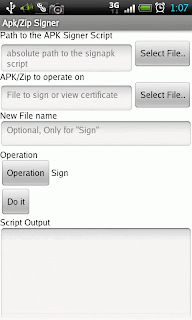
SignApk – Sign Your APK Android File
Instruction :
1) Download Attached “SignApk.zip”;
2) Unrar “SignApk.zip” to any folder (for example C:\);
3) Copy your apk to be signed to SignApk dir;
4) Open command Prompt and go to SignApk dir;
5) Type the following command:
java -jar signapk.jar certificate.pem key.pk8 your-app.apk your-signed-app.apk
or
signapk.jar certificate.pem key.pk8 your-app.apk your-signed-app.apk
That’s it, your application is now signed and can be installed in your Android without problems…
PS.:
don’t forget to replace “your-app.apk” with your applicatin name and “your-signed-app.apk” with the name you want your signed aplication to have…
Download
0 komentar:
Posting Komentar